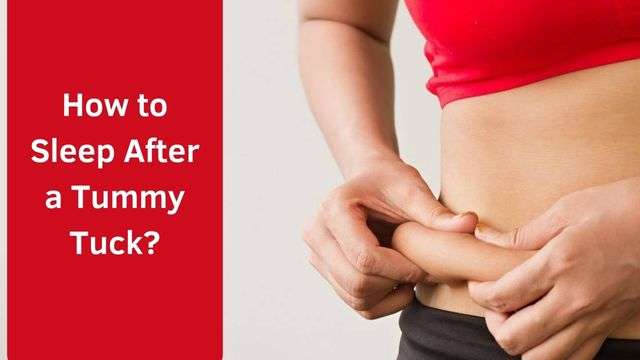Top 10 Free Software for 3D Design

3D design and modeling have become increasingly important in various fields, such as architecture, product design, and animation. With the advancements in technology, numerous software options are now available for creating 3D models, ranging from simple and easy-to-use to complex and powerful. While many of these tools come with a high price tag, several excellent free options can help you create professional-quality 3D designs.
Here is the list of top 10 free software for 3D design and their key features
1. Blender

Blender is an open-source 3D creation software that provides a robust set of tools for modeling, animation, compositing, and post-production. It has a large and active community of users and contributors, making it one of the most popular free 3D design tools. It supports a wide range of file formats for import and export and integrates well with other open-source tools and pipelines.
Key features:
- Open-source 3D creation software
- Robust set of tools for modeling, animation, compositing, and post-production
- Supports a wide range of file formats for import and export
- Integrates well with other open-source tools and pipelines
- The large and active community of users and contributors
Link to get the software- https://www.blender.org
2. SketchUp
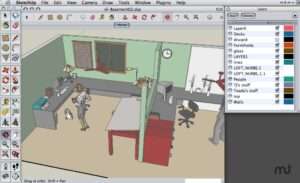
SketchUp is a simple and intuitive 3D modeling software for beginners and professionals. With its easy-to-use interface and a large community of users, SketchUp is an excellent choice for those looking to create 3D designs quickly. It has a wealth of tutorials and resources available, making it an excellent tool for learning how to create 3D models.
Key features:
- Simple and intuitive 3D modeling software
- A large community of users and a wealth of tutorials and resources
- Ideal for both beginners and professionals
- Supports a range of import and export file formats
- Offers a range of add-ons and plugins to extend its capabilities
Link to get the software- https://www.sketchup.com/
3. Tinkercad
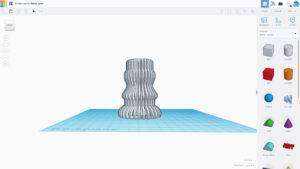
Tinkercad is a browser-based 3D design software that is easy to use and ideal for beginners. Its simple interface and drag-and-drop tools, Tinkercad makes it easy to create basic 3D models. It is an excellent choice for those just starting with 3D design and those looking to create simple objects for 3D printing.
Key features:
- Browser-based 3D design software
- Easy to use with drag-and-drop tools
- Ideal for beginners
- Simple interface for creating basic 3D models
- Ideal for creating simple objects for 3D printing
Link to get the software- https://www.tinkercad.com
4. OpenSCAD
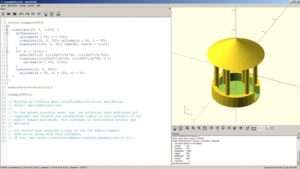
OpenSCAD is a parametric 3D modeling software ideal for creating precise, mathematically-defined objects. With its focus on creating models using mathematical expressions, OpenSCAD is an excellent choice for engineers and designers looking to create accurate, repeatable designs. It is also highly customizable, making it a versatile tool for various 3D design tasks.
Key features:
- Parametric 3D modeling software
- Ideal for creating precise, mathematically-defined objects
- An excellent choice for engineers and designers
- Highly customizable
- Supports a range of import and export file formats
Link to get the software- https://openscad.org
5. FreeCAD

FreeCAD is an open-source 3D CAD software that is highly customizable and ideal for engineers and designers. With its focus on precision and accuracy, FreeCAD is an excellent choice for those looking to create detailed 3D models for engineering or design projects. It supports a range of import and export file formats and offers a range of tools for modeling, simulation, and analysis.
Key features:
- Open-source 3D CAD software
- Ideal for engineers and designers
- Focus on precision and accuracy
- Supports a range of import and export file formats
- Range of tools for modeling, simulation, and analysis
Link to get the software- https://www.freecad.org/
6. LibreCAD

LibreCAD is a free, open-source 2D CAD software that is ideal for creating technical drawings, blueprints, and other 2D designs. It is an excellent choice for those looking for a simple and easy-to-use tool for creating basic 2D designs. LibreCAD supports various file formats and has a large and active community of users.
Key features:
- Free and open-source 2D CAD software
- Ideal for creating technical drawings, blueprints, and other 2D designs
- Simple and easy-to-use
- Supports a range of file formats
- A large and active community of users
Link to get the software- https://librecad.org/
7. Inkscape
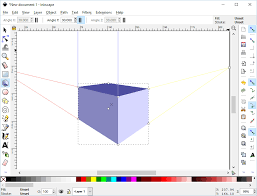
Inkscape is a free, open-source vector graphics editor ideal for creating 2D designs, illustrations, and other graphics. With its focus on precision and accuracy, Inkscape is an excellent choice for those looking to create detailed 2D designs. It supports various file formats and has a large and active community of users.
Key features:
- A free and open-source vector graphics editor
- Ideal for creating 2D designs, illustrations, and other graphics
- Focus on precision and accuracy
- Supports a range of file formats
- A large and active community of users
Link to get the software- https://inkscape.org/
8. Wings 3D
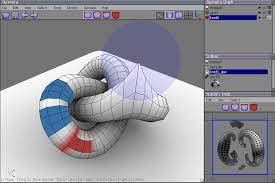
Wings 3D is a free and open-source 3D modeling software ideal for creating low-polygon models. With its simple interface and essential modeling tools, Wings 3D is an excellent choice for those looking to create 3D models for use in video games, animations, or other applications requiring low-polygon models.
Key features:
- Free and open-source 3D modeling software
- Ideal for creating low-polygon models
- Simple interface and a basic set of modeling tools
- An excellent choice for creating models for video games, animations, or other low-polygon applications
Link to get the software- http://www.wings3d.com/
9. SculptGL

SculptGL is a free online 3D sculpting tool for creating high-quality 3D models. With its focus on sculpting and modeling, SculptGL is an excellent choice for artists and sculptors looking to create detailed 3D models. It is easy to use and accessible from any web browser, making it an excellent tool for those on the go.
Key features:
- Free online 3D sculpting tool
- Ideal for creating high-quality 3D models
- Focus on sculpting and modeling
- Easy to use and accessible from any web browser
- An excellent choice for artists and sculptors
Link to get the software- https://stephaneginier.com/
10. OpenFX

OpenFX is a free and open-source visual effect compositing software ideal for post-production work. With its advanced compositing, keying, tracking, and more tools, OpenFX is an excellent choice for those looking to create professional-quality visual effects. It is highly customizable and supports various import and export file formats.
Key features:
- Free and open-source visual effects compositing software
- Ideal for post-production work
- Advanced tools for compositing, keying, tracking, and more
- Highly customizable
- Supports a range of import and export file formats
Link to get the software- http://openfx.org/
In conclusion, these are the top 10 free software for 3D design, 3D modeling, and 3D printing. Whether you are an artist, engineer, designer, or hobbyist, these free software for 3D design tools provide a wide range of options for creating high-quality 3D models, designs, and visual effects. Each software package has its strengths and weaknesses, so it’s essential to evaluate them and choose the one that best meets your needs and goals.